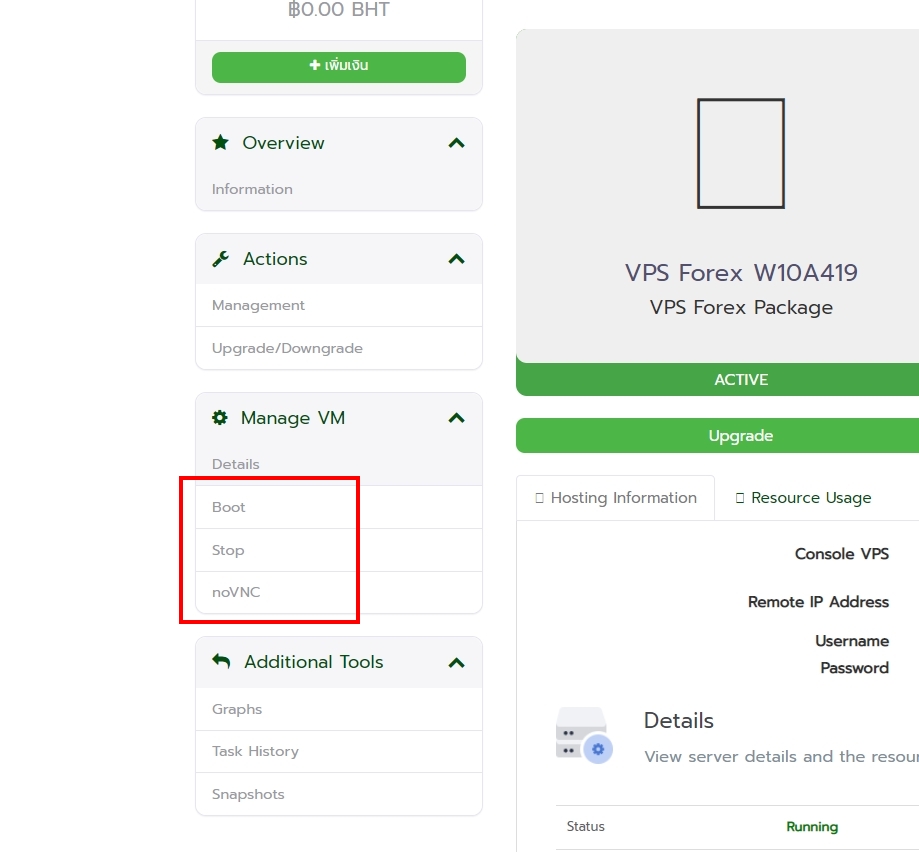วิธีใช้งาน VPS Forex ด้วย Remote Desktop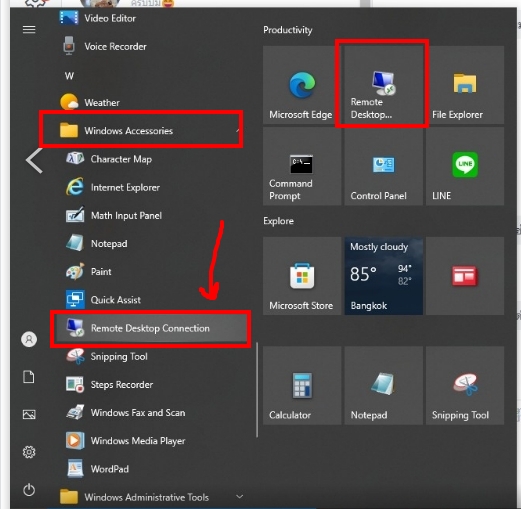
1. กดค้นหา หรือ คลิ๊กรูปแว่นขยาย ในเครื่อง พิมพ์ Remote Desktop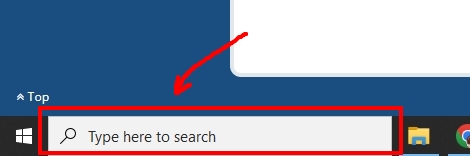
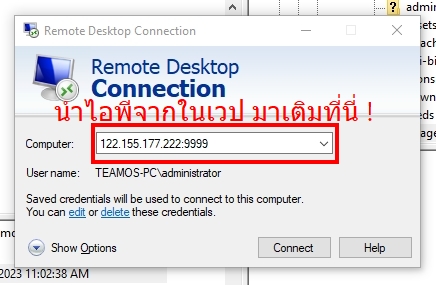
2. เติมข้อมูลที่ได้จากทางหน้าเวปไซต์ emprizervps.com ลงไปในโปรแกรม Remote Desktop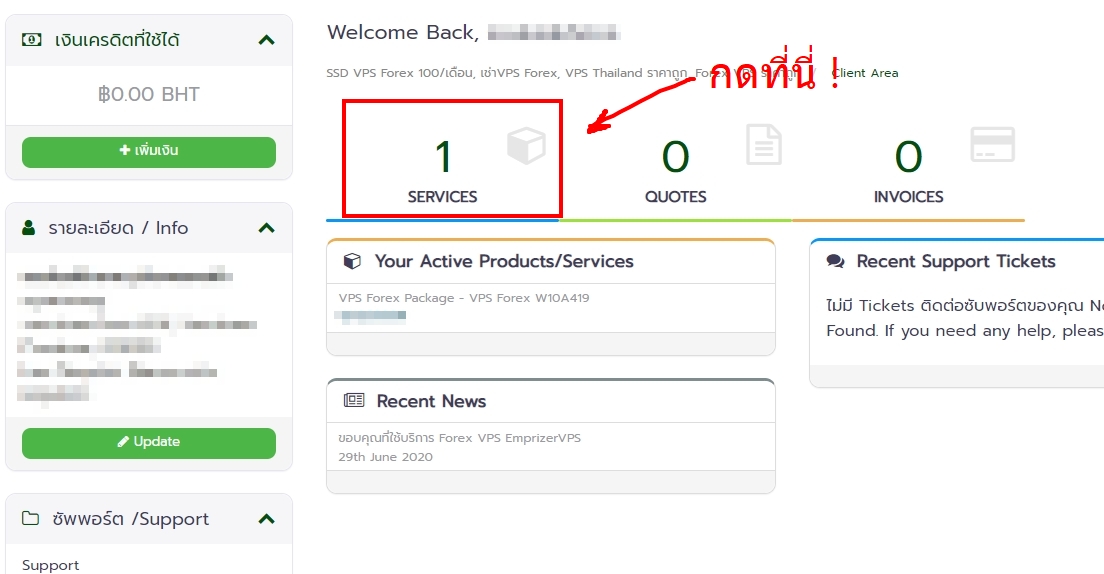
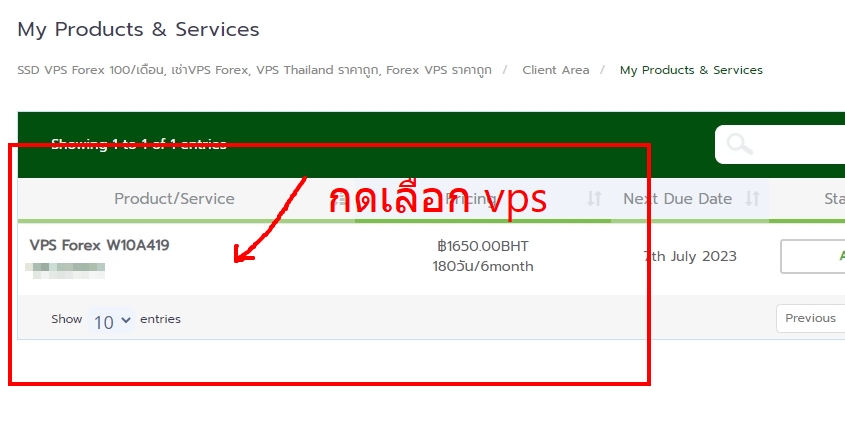
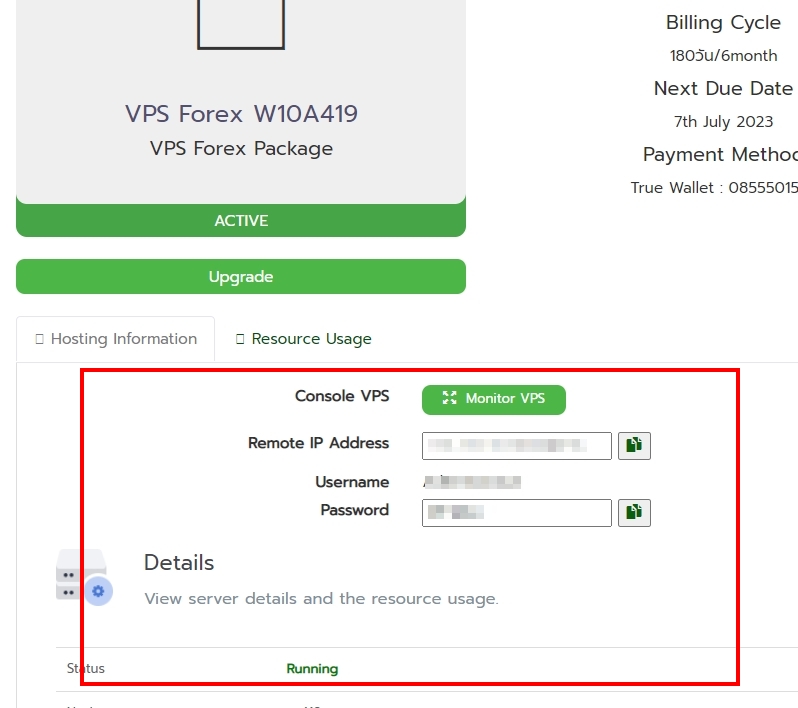
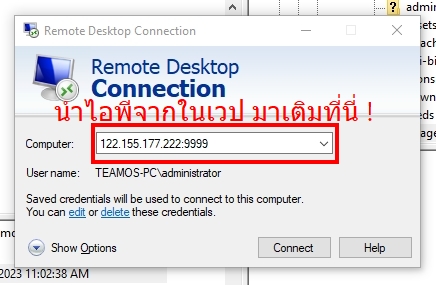
3. หากเกิดปัญหาที่ไม่คาดคิด เช่น ไม่สามารถเข้ารีโมทได้ หรือ Vps ค้าง หรือ อยากรีบูท แต่ไม่สามารถทำในรีโมทได้ สามารถทำได้ที่ปุ่มด้านซ้าย
- ปุ่ม Stop => หยุดการทำงานของ VPS
- ปุ่ม Boot => เริ่มการทำงาน VPS ใหม่อีกครั้ง